 |
|
Adding locally the finish-line coordinates |
|
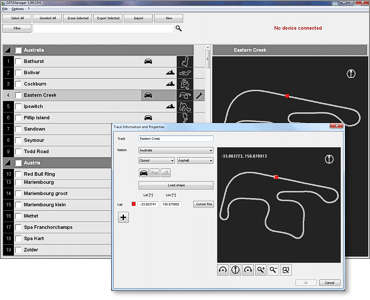 |
|
GPS Manager screenshots |
|
|
|
 |
|
| To calculate laptimes Solo must have the start/finish line coordinates stored in memory and each Solo includes more than 200 world tracks: |
|
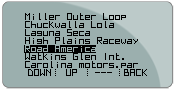 |
|
| When you arrive at your favorite track, Solo determines its GPS position, automatically identifies the track and then loads the tracks start/finish line coordinates: |
|
|
|
Solo is then ready to calculate and display laptimes.
If the track is not included in the database, it is always possible to add the start/finish line coordinates right at the track (see image) or the values can be sent to Solo via your PC before going to the track, using the GPS Manager software. |
|
| < Back |
|
|

